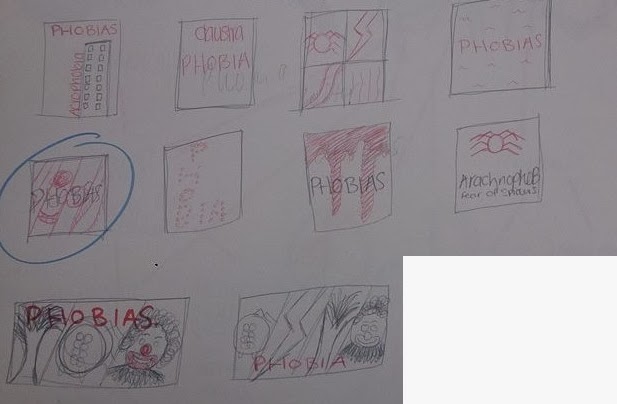Manifestos
before i started to create my own manifesto i started to have a look at some already excising ones to get some inspiration on what i wanted my manifesto to be about and what i wanted my manifesto to look like.
here are some manifestos that i found and i really like that manifestos with very limited colour and that play about with the scale of the writing aswell, they look much more professional then the other manifesto that uses lot of colour and keeps everything the same scale and font.
I then started to think about my own manifesto and how i was going to make it and what it wold say.
I decided that i would make a hand drawn manifesto and one created on the computer using illustrator and indesign. I then cam up with some ideas about what i wanted my manifesto to say.
i found some quotes that i really like and i would like to use for my manifesto, these are a few of them
1. Our Grates weakness lies in giving up, the most certain way to succeed is always to try one more time
2. if you can dream it, you can do it.
3.Life is what you make it.
4.There is no wrong and no right.
i decided to go with "there is no wrong and right" but i wanted to change the words about abit so i then started to get down some other ways to say there is no wrong and no right.
1.There is no mistakes
2.bad is good.
3.wrong is right.
4.Doing something wrong is right.
i decided to go with " doing something wrong is right" because i felt that it sounded alot better then "there is no wrong or right", it flowes better.
There are some design layouts i have come up with.
once i had chosen which layouts i was going to use i then went on to deciding what kinda of colours i would use and if there would be a particular colour theme.
i decided that i would stick to Red, black and white colour theme for i felt that when there was colour in the back ground it was too overpowering and it didn't connect to the type.
I then went on to choosing which font i was use for my manifesto.
The words "Doing something, is" would be written in a normal classic serif font not to big or bold.
And then the word "wrong" would be written in a Gothic style font quite big and bold.
"Right" would be written in a calligraphy style font very smooth a flowy.
Once i had chosen which fonts i wanted to use i then went on to actually creating my final hand drawn pieces. i have decided to do 2 for i really like all 4 of the different fonts and i wanted to use them all
i am very happy with the out come i think that it worked very well the colour theme worked really well and i really like the wrong on my second piece where it has not been coloured in and is just a outline.
i though the best media to work with to make these pieces would be pen and ink which did work really well.
Here i have been playing around with the font for "wrong" and what colour i will uses for each font.
I have edited some of the typefaces in illustrator to make them stand out and to make them more clear, which i then added them all together in Indesign.i kept "right" the same font for both of the manifestos because i feel that it fits perfectly.
Here i have made my manifesto in just black so i can see which of the two "wrong" fonts works best.
I think that this manifesto below works
best the "wrong" font is much more
interesting.


Here i have added some colour to my manifesto i really like using just black and red, its not to over the top and very eye catching.
once again the manifeston the the left works better then the manifesto on the right.
i really like this manifesto below i think that the writing in colour is reversed colours works really its not
to over powering or boring.its very simple bold and eye catching.
The red is to over powering and is not very Very light pink into a darker pink.
nice to look at.it would work better if i really like this but it is not right for
the red was slightly lighter. manifesto.

Rainbow filter is to overpowering, way to much colour, it is very distracting and you look at the colour more than the manifesto.
Light blue to Light green.
doesnt really work very well.

.jpg)






.jpg)
.jpg)
.jpg)















.jpg)
.jpg)
.jpg)
.jpg)
.jpg)